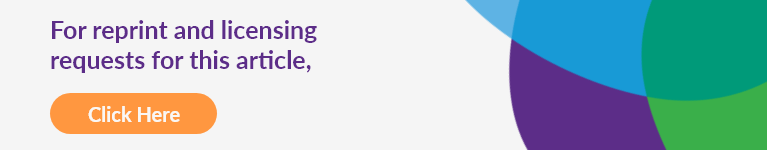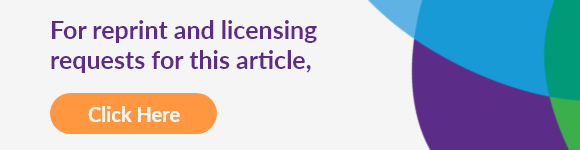Money-saving browser extensions can promise a lot. But which ones are worth your time? I spent the last few weeks playing with a few of them to see where the savings are:
- Honey
- Amazon Assistant
- The Camelizer
I tested them by searching for items that I would actually like to buy, but probably will just tease the retailers by shopping for them and leaving them in the cart.
In the “want” category is a Google Pixel 2. (I am making do with an iPhone, but everything I read about the Pixel says the camera kills. Unfortunately, it would kill my budget, too.) I also searched for blenders and a grill pan because I just melted a potholder onto my previous grill pan.
Different digital couponing tools have different virtues, but they all share one important sin: They encourage you to spend. They take you into the retail environment, where you are bombarded with everything from laundry detergent to wireless headphones.
This App Makes Managing Your Finances Easy — Start Budgeting Today >>
Plus, somehow all roads lead to Macy’s, which seems to position itself throughout the savings world. And beware: Discounts often won’t apply to items you want to purchase due to exceptions.
If you’re strict about what you’re looking to buy, you may actually save money over time by using these browser extensions. But if you know that you’re susceptible to shopping for a pair of trendy metallic sneakers on the way to a grill pan, be careful!
1. Honey
Once you load Honey into your browser, its icon will turn orange if you are on a retail site that it supports. When I went to Best Buy, the number 23 popped on the Honey icon, indicating the number of coupons available on the site. In theory, the coupon code is then automatically added to your shopping cart if you purchase something eligible.
Nothing I wanted was eligible. I put the Google Pixel 2 in my cart, as well as a printer and a blender. Honey scans the codes and then delivers the bad news, framed as good news: “No buyer’s remorse here! You already have the best price.”
I don’t know what the coupons applied to, and I couldn’t find a way to search for them on the site. But I did wind up searching Honey, where I found sales at other retailers like Macy’s, which only made me want to go look for metallic sneakers.
Honey also flags promotions like free shipping or rewards rates like “Save $10 when you spend $50.” To me, these are dangerous. I don’t want to spend more in order to save.
2. Amazon Assistant
While I was on Best Buy, a banner from Amazon Assistant popped up. This is a browser extension that I had applied earlier, and it was doing its job. Except that the Ninja BlendMax DUO I was looking at on Best Buy was priced at $99, and the one on Amazon was $158. That had also happened earlier when I looked for the Google Pixel on Best Buy:
Start Managing Your Finances — Download This Personal Finance App >>
A more expensive option came up. That’s some assistant.
The browser extension does give you a drop-down option where you can see all the trending deals on Amazon. This is awesome if you want to be suckered into a Vegetable Chopper and Spiralizer for $14.62 or a foldable lounge chair for $61.59.
3. The Camelizer
This price-tracking browser extension provides some super cool data — if you’re tracking something specific. And if it decides to work.
Its little camel icon will turn brown if you’re looking at an item that it tracks.
Good news: It loves grill pans! I found a Calphalon pan that had previously been much more expensive, but was now on sale.
That’s info that you learn from a graph that pops up showing the price over time. This is handy if you have your eye on something and are waiting for a sale — or if you suspect that the price will drop again.
You can also go to the Camelizer website to type in and search for products. What I learned about the Google Pixel 2 is that it’s expensive and will likely stay that way unless I buy a used one.
Also, while I was on Amazon, Honey popped up to tell me about the grill pan’s price research.
This App Makes Managing Your Finances Easy — Start Budgeting Today >>
The Takeaway on Digital Couponing Browser Extensions
If you’re a true bargain hunter, using both Honey and Camelizer could help you research when you might get the best deal.
But all of this is predicated upon shopping for mass-appeal items — usually at big box stores, and mostly at Amazon. If this is how you shop, then you may actually save money using digital couponing browser extensions. Just don’t get sidetracked — and don’t spend to save.