
My daughter has had a few piggy banks in her room since she was born. She’s now 12, and they’re stuffed with coins and dollar bills. I think they’ve served their purpose in teaching her how to save money.
Now it’s time to step it up. With occasional access to an iPod and computer, and parental approval required to download apps, she has the world at her hands.
It’s time to give her some apps so that she can learn more about money. After some research, I’ve found five interesting money apps for kids. Check them out and see if any are the right fit for your family:
 1. Allowance & Chores Bot
1. Allowance & Chores Bot
Costs $3 on IOS or Android, and has a free lite version.
If your child is doing chores at home — and most children should — then giving them an allowance can be a hassle. You may not have the cash on hand each week, they’ll forget to do the chores or collect their money, and little hands can easily lose cash.
I’ve had a difficult time keeping my daughter updated on doing her chores. This is mostly because we don’t have a good accounting method to guarantee their completion or payment.
Allowance & Chores Bot helps solve these problems. Parents set chores on the app, which lets them see when chores are done. Payment can be set up as automatic or manual.
Instead of getting actual money that they can hold in their hands, children see an amount on their electronic device. If they want to buy something, a parent pays for it. Then the app deducts the amount from the child’s balance.
It can help create a cashless household, which isn’t such a bad thing. Or you can use it to keep track of how much money a child has, leaving cash in a parent’s wallet or purse as the bank when a kid wants their allowance in cold, hard cash.
2. FamZoo
Costs $40 per year.
This money app for kids helps children from preschool through college to learn about finance by setting up accounts for family members. The categories include spending, saving, investing, and giving.
It looks like a great way to get family conversations going about good money habits, and it reinforces money behaviors that your family values.
FamZoo provides prepaid card accounts so that kids can spend money, or IOU accounts for money that you’re holding elsewhere for your kids.
With a prepaid card, a parent loads money onto a MasterCard and then transfers money onto a child’s card without any fees. The app keeps track of things like chores, allowances, and matching contributions delivered to child cards. A kid can be billed for their portion of a family expense, such as phone data charges and penalized for not doing chores, and parents can pay their kids interest for good savings habits.
FamZoo has a subscription fee, which can be paid monthly at $5.99, or at a cheaper rate if paid six, 12, or 24 months in advance.
If your child always wants something at the checkout stand, or you’re tired of nagging them to pick up their rooms, this app can help.
3. Motion Math: Cupcake!
Costs $6 on IOS.
This oddly punctuated game is more expensive than I’d like to spend on something of its ilk. But it looks like a fun way to learn about math and money. And who doesn’t like cupcakes?
Recommended for ages 9 to 11, Motion Math: Cupcake! is a simulation game that lets children act as business owners and try to keep their customers happy.
Players buy ingredients, make virtual cupcakes, set prices, deliver cupcakes, and manage costs and revenue.
Your kids will learn about economics, proportions, mental math, and money choices.
A loan shark has been added to the latest version. This lets players get more money upfront, but face the recurring costs to pay it back. If you never thought the mob could be in the cupcake business, this is a chance to see it in action.
4. Monopoly
Costs $1 on IOS, and $2 on Android.
This popular childhood board game relies more on luck than skills, and it shouldn’t be taken as representative of how the real world works, but I still think Monopoly is a good game to play to teach kids about money.
With a pile of cash in your hands — whether in paper money or in virtual money on the inexpensive app — parents and children can learn how to manage, invest, and save it for a rainy day.
You can either buy Baltic Avenue and get almost nothing in rent when someone lands on it, or save your money for Park Place and become the landlord earning large amounts in rent. That’s a quick lesson in real estate.
5. Citizen Math
Free.
The formative middle school years can be the most vital time to get kids excited about math. A big part of learning about money is learning math.
Citizen Math is a money app for kids in grades five through eight. It is free on its website or in an app of impossible math challenges. The website looks much more robust. It offers students fun, relevant situations that they can use math skills to solve.
For example, it has a lesson called “Domino Effect,” in which students use math to determine how much Domino’s Pizza charges for a pizza. Domino’s website doesn’t tell customers how much the component pieces cost, only the final price after a pizza is built. Citizen Math helps students use linear equations to find the base price and cost per additional topping.
It has another lesson on the best ways to bet on the Super Bowl by adding and subtracting positive and negative numbers to determine which bets have been the most effective and consider the best ways to win big on the game. That’s a money lesson that they can teach their parents and use on a trip to Las Vegas.
That lesson alone sounds like a lot more fun than filling up a piggy bank for years.
The Bottom Line on Money Apps for Kids
These are just a few of many money apps for kids, so go out there and find one that's right for your family. There's nothing like making a lesson fun to help children learn. These money apps are sure to help financial information sink in.
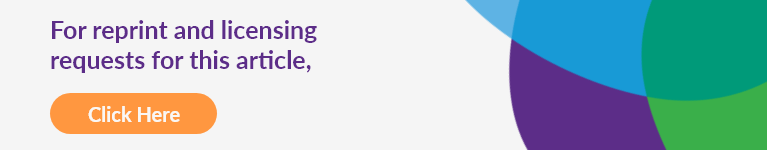
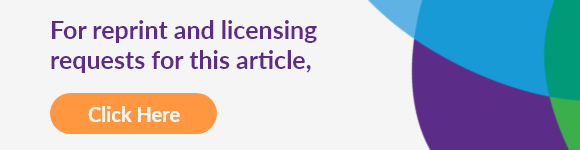
![[VIDEO] Be Your Own Boss! Teaching Entrepreneurship to Kids](https://centsai.com/wp-content/uploads/2016/10/teaching-entrepreneurship-to-kids-Daye-Deura-461x372.jpg)







