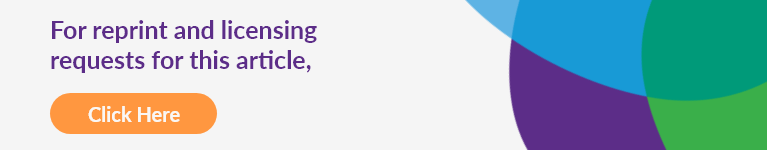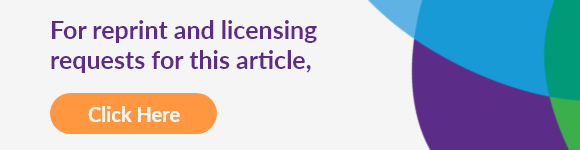When I started my current business in 2017, I wanted to design a business model that enabled me to work and grow my business while also taking care of my school-age children.
I knew from my previous company in the food services industry that I’d need to choose what services I offered based on whether I’d need to be physically be present. I wanted to work from home, set my own schedule, and have a thriving business so I could work from anywhere.
Here are the 10 best apps for small business, tools that have made my business model possible. As a bonus, they’ve made my work processes so efficient that I’ve grown my business without growing a large staff:
1. Mighty Networks: Great for Building Your Community
I describe Mighty Networks as a mashup of Teachable, Facebook Groups, and Messenger.
I host my for-fee group coaching program Peer to Peer on this platform; it has all the functionality we need to schedule weekly live group coaching events, post and share searchable content, and provide my online business classes for members to take at their convenience when the subjects are most meaningful to their projects.
Members post questions for peer and coach input in between coaching sessions, and we all stay engaged and accountable to one another.
All content is tagged and organized for ease of search. Mighty Networks has great desktop and mobile app functionality.
Start Your Free Trial with P2P Today
2. Zoom With the Calendly Integration: Great for Saving Time Scheduling Meetings
Unless you live under a rock, you know what Zoom is. I’ve enhanced my scheduling of video Zoom meetings by integrating it with my Calendly subscription.
I make my Calendly link available, and when someone schedules a meeting on my calendar at an available time, everything is automatically set up, the Zoom links, the email invites, etc. I just have to show up.
3. Microsoft Teams: Great for Collaboration and Communication
Some of my private clients use Microsoft products as do I. Microsoft Teams allows us to add members within our organizations as well as guest members.
We can chat with one person or form chat rooms with multiple people. We can set up Team channels for projects and collaborate on Microsoft Office documents seamlessly. It saves a lot of time communicating and lets us focus on our work.
4. Google G Suite: Another Choice for Connecting and Building
The rest of my clients use G Suite, so I must have both platforms, Microsoft and G Suite. G Suite allows you to have a G Suite account with Google Drive and all the collaborative tools without the Gmail function.
That way, I can use my Outlook for email and use the same domain for both my Microsoft and G Suite tools. It allows my clients to communicate with me the way they want to.
5. Zapier: Connect Small Business Apps Together
There are millions of cloud-based applications, but they don’t all integrate with one another when you need them to.
Zapier is an amazing tool that overcomes this issue. It allows these applications to create a Zapier API so that the apps will integrate with Zapier. From there Zapier acts as a middleman allowing interaction between the two apps you want to talk to each other.
Start Your Free Trial with P2P Today
6. Adobe Creative Cloud: Marketing Must-Haves
If you’ve ever needed to create a marketing flyer at the last minute, to reduce the file size of a picture that’s too big, or any other number of graphic design tasks for which you’re not trained, I’d recommend learning just enough about certain Adobe products to be dangerous.
That basically means you can get something done in a pinch for yourself, but will never pretend to be an expert.
Photoshop, Premier, and Audition are just three of the apps I’ve managed to figure out (using YouTube how-to videos) to get something done very quickly without hiring an expensive expert.
7. ConvertKit: Stay Engaged with Your Audience
There are literally dozens of email management systems out there today. The reason I like ConvertKit is because it’s simple to use.
It enables me to tag contacts into various categories unique to my business, set up forms and automated email sequences, and send “broadcasts” or newsletters anytime I want to specific groups of people.
There are three templates to choose from when designing a broadcast, and I like that limited number because it’s easy to choose; I don’t have to spend an hour sifting through designs that will not make a difference as to whether or not someone will click. I have my ConvertKit integrated to my Mighty Networks using Zapier.
8. Mailshake: Get Personal
Mailshake is the perfect email application when it comes to sending the same email in a personalized way to anywhere from 10 to 100 or even hundreds of people at the same time.
You can upload your list of people and email addresses, copy and paste your template email, and then go. It’s easy to personalize each message, set up a reminder email to go five days later if there is no response, and track the opens and click-throughs.
This app also integrates with CRM systems, but I have not gone that far yet. The fact that I can send 30 high-touch, personalized emails in 30 minutes instead of four hours is enough for me to love this app.
Start Your Free Trial with P2P Today
9. TypeForm: Make Forms Clients Want to Fill Out
This is a clean, simple survey tool with a look and feel that makes it a pleasure for the user to fill out. I use this app for business development screening.
When someone clicks the CTA button on my website to set up a free consult, they first complete a TypeForm survey to tell me about their business. I use logic to have them skip questions depending on their answers.
When they get to the end, they are presented with my Calendly calendar to schedule an appointment and through the Zoom integration, it sets itself up with an email invite with all the details and links. I literally just have to show up.
10. Process Street: Automate Your Key Tasks
Process Street is process automation made simple. It allows you to document step-by-step instructions for how to complete tasks. I have a lot of repeatable tasks in my business that are complex and difficult to train in a remote work environment.
Since I want my business to remain remote for me and anyone I hire, the documentation of processes is essential.
Process Street maintains the documentation and allows me to assign checklists to various team members and schedule them. When team members complete tasks, I can see that they’re done. When team members complete checklists, I can see that they’re done.
It eliminates status meetings and allows us to focus on deeper work when we meet. Process Street integrates with Asana and other apps as well to keep you completely automated.
Belinda DiGiambattista is a serial entrepreneur, business coach, and outsourced financial controller and can be found at chooseyourmetric.com.
Start Your Free Trial with P2P Today