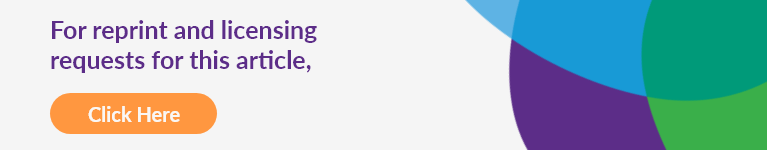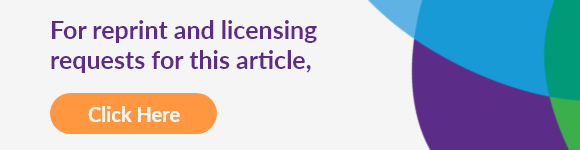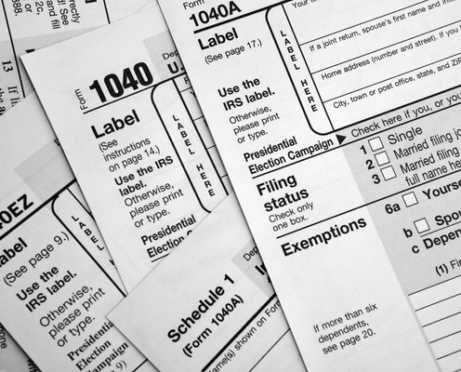I recently attended a class on organizing and editing photographs, both the tangible kind that people put in albums “back in the day” and the more recent digital variety. This information is useful for people of any age but especially for older adults who are trying to downsize and simplify their possessions.
As I wrote in my book, Flipping a Switch, downsizing and organizing any possessions (including photos) requires time and reasonable expectations about how other people feel about your property. In addition, there may be strong emotions involved as people “relive” their lives as they sort through photos. It is like taking a walk down memory lane!
Below are nine tips that I gleaned from Brian Rowland, the class instructor:
Start With Two Questions
The two questions are:
- What do you have in the way of photos (e.g., shoeboxes, photo albums, envelopes, digital files stored in a cloud server)?
- What would you like to do with them (e.g. organize them in chronological order, give them to family members, throw away low priority print photos)?
Begin with the end in mind.
Take Inventory
Start the process of organizing photos with a written list of what you have and where you have it. Many older adults have a mish-mash of pre-digital photography prints (can you say Polaroid instant cameras?) and digital photos taken since the first digital cameras became available to consumers in the late 1990s.
Answer Three More Questions
Responses to these questions will guide the sorting and organizing process:
- How do you want to view your photos in the future?
-
How will others want to view your photos in the future?
- Do you want your photos all in a single system that can be passed on?
Decide on a Sorting System
Three common ways to sort print photos are:
- Strictly chronological by dates on photos and from memory (if possible)
- Loosely chronological (by decades, seasons, significant events, vacations, etc.)
- By people or places.
If a couple is involved, the third filing system might include each individual’s pre-marriage photos and family photos followed by joint photos of their wedding, children, and grandchildren. Scanned digital photos can also be organized according to one of the three methods noted above. Back up everything.
Join Today And Get The First 15 Days Free
Delete, Throw Away, Delete, Throw Away
The goal for most photo organizers is to keep only photos that are high quality which have special meaning. The rest can be deleted (digital photos) or thrown out (print photos). For example, fuzzy pictures of pretty flowers taken somewhere in the 1990s are probably not a high priority!
Reconfigure Photos in Albums or Digitize Them
Some people decide to store their high quality print photos (i.e., their “keepers”) “as is.” In this case, they either buy a new album (or a binder with sleeves) to store their photos or rework existing albums with a slimmed-down photo collection.
Other people digitize their photos using a scanner.
In this case, check the scanner’s dpi (dots per inch) number. Photo experts recommend digitizing photos using 300 dpi scanning so that the photos look sharp on a phone, tablet, or computer screen. The most common photo format is JPG.
Organize and Identify
For digital photos, create folders and sub-folders, just like document filing on a computer. For example, set up photo folders for each year (e.g. 2022), for social occasions, and/or important events. Give each photo a specific file name that describes it and includes the date with a month and year (e.g., Jane’s Wedding-Ring Ceremony-05-22). Import photos from a cell phone/digital camera to a computer or cloud server at least monthly.
Set up Your Free LLC in 3 Easy Steps
Enhance Your Digital Photos
Photos can be enhanced after they are taken. One simple way is to use the cropping tool on a digital camera or computer to eliminate extraneous content. Sometimes, cropping is all that is needed. There are also various photo editing tools to add different hues or convert color to black and white.
Consider Commercial Tools
Here’s the personal finance section of this post. Organizing photos does not have to cost any money, but it can if you decide to pay for products or services. There are commercial “photo keeper” products to store print photos as well as digital film/slide scanners and special flash drives and scanners for photos.
For additional information, search the internet for “organizing photos.” There are also many books on this topic.
This post provides general personal finance or consumer decision-making information and does not address all the variables that apply to an individual’s unique situation. It does not endorse specific products or services and should not be construed as legal or financial advice. If professional assistance is required, the services of a competent professional should be sought.