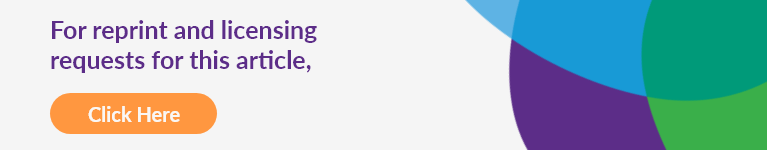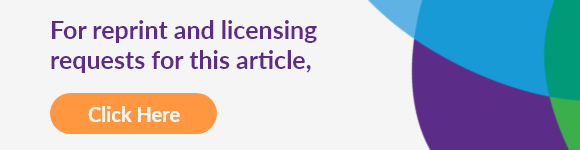In 2018, for every thousand Americans, 25 people were victims to larceny, burglary, or motor vehicle theft, according to the Federal Bureau of Investigation's (FBI) National Crime Victimization Survey.
And that number represents crimes that are actually reported to the police. If there are 138.5 million U.S. households, it stands to reason that millions of homes are at risk.
Whether you’re a homeowner or a renter looking to reduce the chances of being burglarized, you may have thought about installing a home security system. Here, we tackle many of the questions you may have before making the best choice in home security systems.
Are Home Security Systems Worth It?
The purpose of having a home security system is to protect you, your family, your home, and your valuables. Burglars are much more likely to target a home that doesn’t have a security system. If your house lacks such protection–you are an easy target for burglars.
Burglary alone cost Americans a staggering $3.4 billion, according to the FBI. Having a home security system in place to deter criminals can save you big bucks on potential loss, especially if you have irreplaceable valuables in your home.
In an investigation by KGW-TV News in Portland, Oregon, 86 burglars were asked how they broke into homes. When quizzed on how they responded to alarm systems being set off, most said they left immediately.
Having a home security system doesn’t guarantee that your home will be completely free from a break-in, but it can reduce the risk.
That said, deciding to install one will depend on what your needs are and what features are most important to you. The cost of installation and monitoring may be tax-deductible if you run your business from home.
What Types of Home Security Are Available?
There are so many options for home security systems on the market that potential buyers are advised to do their own research before choosing one that suits their situation best.
Surveillance and CCTV camera systems are usually reserved for large businesses and government offices. For smaller businesses, homes, and rentals, home security systems are generally used to protect property and valuables.
With the rise in popularity of the smart home, also known as home automation, smart stand-alone security cameras are also being marketed as another solution for home security.
Security cameras are intended to protect certain key points of your home, such as interior and exterior entry points like doors and windows, or remoter areas of the property like garages or backyard sheds. Components of a home security system can include a control panel, cameras, sensors, alarms, and a yard sign or stickers to deter burglars.
How Do Home Security Systems Work?
Types of Monitoring
Security systems work by monitoring key points in your home and notifying either you, the authorities, or sometimes both in case of an intrusion. There is a difference between unmonitored, self-monitored, and professionally monitored security.

Professionally monitored security entails the system being connected to a central monitoring station either by a landline, cellular, or broadband connection.
If the system is triggered due to a break-in, it will immediately alert the authorities, and some companies will even send notifications to your smartphone. Professionally monitored security usually comes with a monthly fee.
Self-monitored security is linked to your smart device, which will notify you if a sensor goes off in your home. The system will not alert the authorities if the alarm is triggered, so it’s up to you to call the police if necessary.
Unmonitored security is the riskiest, as it sounds an alarm only if a sensor is set off. Generally, if a home security system is unmonitored, notifications for a triggered event, such as an intrusion or glass breaking, will be sent to you only via your smartphone.
Wireless Versus Wired Home Security Cameras
Wireless Security Cameras
Wireless systems are usually more flexible and convenient than wired security systems. The installation of wireless cameras is easier and can often be done by the consumers themselves. A wireless security system is especially welcome when moving, because the cameras can be removed without hassle and set up in your new home without complication.
How Are Wireless Security Cameras Powered?
Wireless security cameras can be powered either by a wireless transmitter or batteries. As long as the it is within the range of the transmitter, the camera will function; it can also be connected to a battery through an adapter. Some newer models don’t require an adapter, because the power source, usually a lithium ion battery, is already embedded in the camera.
What Is the Difference Between a Wi-Fi and a Cellular Security Camera?
Wireless Wi-Fi cameras are connected via a network and integrate with other wireless devices and cameras when they are networked together. An advantage to wireless Wi-Fi cameras is that you can stream your video feed even when you’re outside the network, as long as your device has access.
Wireless security cameras connected via a cellular network operate similarly to Wi-Fi cameras. The connection of these cameras depends on the strength of their cellular signal, so if your cellular network isn’t strong, functioning can be spotty.
How Do You Install a Wireless Home Security System?
Most wireless home security systems are do-it-yourself. Installing a wireless system reduces the risk of burglary, in that you’re not inviting a stranger, like a technician, into your home. Know the layout of your home and read the instructions that come with your security system or camera.

Of course, there is a risk that wireless systems could be hacked, but with the more advanced encryption software available these days, that’s not so easy.
Here are some step-by-step instructions to help you get started on installing a wireless home security system or camera:
- Place the base and console in a central location in your home, but make sure it’s hidden from sight. Connect it to your Wi-Fi or cellular network.
- Set up your personal PIN and password. The PIN or password should be something that not many people can guess so that it can’t be easily hacked.
- If installing a wireless security system, check to see if it came with sensors. If so, place one at each door that leads outside. Other sensors should be placed near windows and closets.
- Place your wireless security cameras where they can monitor as much area as possible, mainly covering entrances and exits. Be careful to avoid areas where a pet or infant can chew on cords or play with the cameras.
- It is especially important to test your security system and cameras. Make sure all your devices are within range of their network or connection. Teach each member of your household how to arm and disarm the system.
- If you’ve added professional monitoring or self-monitoring, make sure your either has been activated. If you’re self-monitoring, test the system to make sure notifications are enabled and working. If you’ve opted for professional monitoring, call the customer support team and have it test your system.
- Set periodic reminders for when it’s time to replace batteries.
Wired Security Cameras
Traditional alarm companies started out using wired security cameras. In order to power such a camera, it must be hooked up to a power source with wires. If hardwired, the camera is easier for burglars to disable by severing the connection.
Most wired security camera systems require professional installation by a service technician. Moving these cameras around your home entails more effort than moving wireless cameras, and you must also use mounting equipment to keep them close to their power source. Wired systems are more difficult for burglars to disconnect and thus more secure than wireless systems.
How Do You Install a Wired Home Security System?
Most wired home security systems will require professional installation. However, self-installation is possible. Here are a step-by-step instructions:
- Set up your security cameras where they can monitor large areas of your home, especially entrances and exits. If you’ve bought outdoor cameras, position them near the drip edges of your home, garage, or front porch. Make sure they’re weatherproof so that they don’t lose power during a storm.
- Once you’ve decided on the best areas, mount the cameras so that they are near a power outlet. To mount, mark the spots where the screws go and start drilling holes into the marks. Hammer rest of pins into the equipment and mount the camera by screwing the plate into the wall. Position the camera so that it has the best viewing angle.
- Connect the camera to it’s power source and turn it on. There should be a power adapter that you can connect into the back and plug into the power outlet.
Buying a Home Security System
The Better Business Bureau suggests that you “choose a reputable business. The best home security system will accommodate your lifestyle and specific valuables you want to be protected. Carefully consider your security requirements and budget. You may also get recommendations from your homeowners or renters insurance carrier. Deal only with reputable firms and check out the company with the BBB first.”
Do Home Security Systems Require A Contract?
First, ask yourself if you can commit to a contract and if the monthly charges fall within your budget. Most security systems that have professional monitoring services will require a contract. Make sure you are aware of the length of your contract and the repercussions of breaking or canceling it.
Most monitoring contracts are two to five years and will have a trial period for you to try their services and equipment. If you cannot commit to a contract, consider purchasing wireless security systems that are self-monitoring. The drawback is that you’ll have to alert the police yourself if someone does break-in.

Where Do You Buy Home Security Systems?
If you’re thinking about buying a system online to save on cost, make sure to read and watch consumer reviews for the product beforehand. You can also purchase home security camera systems at a retailer or an electronics store like Best Buy, Costco, or Sam’s Club. This is your best option if you want to see and test the product in person before purchasing it.
One of the most popular options is to purchase your security system through home security monitoring companies. Ordering a system this way ensures that the needs of your home are met. Most companies will require you to fill out a form for a free quote and provide you with multiple packages that can protect your home completely.
Many online companies will have experts who will listen to your specific concerns, and help you find the best solution for your money.
How Much Do Home Security Systems Cost?
Depending on what you choose to purchase, a professionally monitored security system that is powered by a landline ranges from $15 to $30 per month. For security systems powered via broadband or cellular network, rates range from $40 to $60 per month. Installation may cost extra.
How Much Does Installation and Equipment Cost?
If you’re purchasing a do-it-yourself wireless system, installation is free. Some wireless security companies will charge an up-front equipment fee if they don’t require a monthly contract. However, there are a lot of companies that will provide “free” equipment, as long as you sign a contract agreeing to pay out their monthly fees, which cover the costs.

A basic do-it-yourself wireless system will run about $300 if it is unmonitored or self-monitored. A professionally monitored security system will usually range from $800 to $1,600, but many companies offer deals or incentives.
You also are paying for the peace of mind that the installation will be done by people who have home-security expertise. The cost of equipment is also dependent on the size of your property. If you have a larger area to monitor, more equipment will be necessary and may cost more.
To get an exact price on the security system, it’s ideal to request a quote online or compare rates on various e-commerce sites. Get multiple bids to ensure you get the most for your money.
Are Home Security Systems Effective?
In addition to preventing a break-in, home security can be effective in many other ways. Burglary rates have actually gone down in some neighborhoods when a majority of homeowners installed home security systems. Other crimes, such as grand theft auto and assault, were also reduced. Home security systems can also protect you during environmental and medical emergencies.
A complete and monitored security system can alert emergency services in case of a fire or a carbon monoxide leak. Home security systems can give you peace of mind and can keep your home and family safe from multiple hazards.