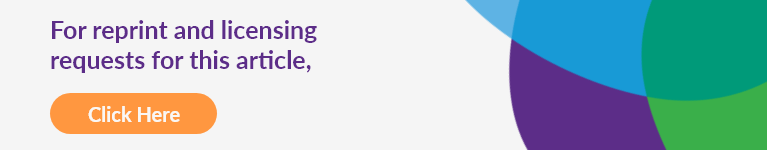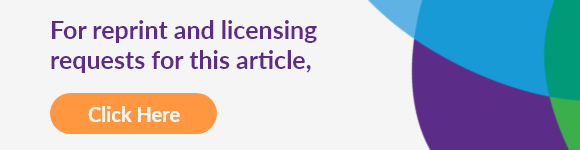A friend of mine recently had her laptop stolen right off the table she was working at in a local coffee shop. As she explained all the details of the traumatic experience, I started wondering about what I’d do if that happened to me. I was reminded of how vital our digital data is. It is so important to protect our computers, laptops, and mobile phones. So what do you do if your laptop or smartphone is stolen or lost?

Change all your account passwords
The first thing you want to do is create a list of your most important online accounts. For example, your bank accounts, email accounts, and other websites that contain your personal or financial information. Change all of your passwords using another computer or laptop.
Avoid Having Your Data Breached — Price Your Protection >>
It may be inconvenient to have your Facebook account broken into, but it will have much less of an impact on your finances than someone getting ahold of your bank account number.
Stolen Computer Registry
Next, you’ll want to reach out to the company that manufactures your computer and fill them in. They will then record your information. They may be able to track down the thief if they call in to ask for customer support or need tech assistance. List your laptop on the Stolen Computer Registry so that anybody helping you with the search can hopefully intersect your computer and return it to you.
Activate the Device-Finding Ability
Make sure your phone’s “Find My iPhone” or other device-finding feature is enabled (Android has similar features, too). That way, you can quickly pinpoint the exact location of your phone using GPS. If your mobile phone doesn’t have the feature built-in, there are a variety of apps that provide the same functionality. Download one of them as a way to easily recover your phone if it’s lost or stolen.
File a Police Report
Having your digital information stolen and accessed without your permission is a crime. File an incident report with your local police department and explain the details of the situation. They won’t be able to guarantee the recovery of your laptop but, it is a possibility. If nothing else, they may be able to prevent future theft for others.
Enable Restrictions
Go to the Settings app in your phone and click on “general” and then “restrictions.” There will be a place to enable restrictions so you can prevent unauthorized charges being made to your account. This includes apps being deleted, or other changes being made to your phone without your permission.
Avoid Having Your Data Breached — Price Your Protection >>
Another way to restrict an unauthorized user from accessing your digital information is to install anti-theft software or an anti-theft app onto your devices. Prey is a popular tracking program that helps track and recover your lost or stolen laptop, tablet or mobile phone. It will sit in the background of your device and wait to be activated remotely by you. Hopefully you’ll never have to activate it. But in case you do, the app will provide you with information about your device’s location, and even an image of the person who’s using it.
Perform Regular Backups
You’ll feel a lot better about the entire situation if you perform regular backups on your laptop and mobile devices. That way you can wipe the data from your stolen device remotely, and quickly install the saved data onto a new device. You can use cloud-based programs like OneWorld or GooglePlus or use an external drive.
Be Aware of Your Surroundings
When you’re in a public place, you can’t be sure that your laptop or mobile phone is safe from thieves. Stay alert to your surroundings and leave the establishment if you feel uncomfortable.
It's better to work from home or another safe space than to risk losing your valuable belongings.
Record Your Model and Serial Number
Write down your computer or phone’s model number, serial number, and any other identifying information. That way you can easily file a police report or claim with your insurance company.
Password Protection
Consider using a tool like 1Password that saves and stores all the passwords for all your accounts. That way you only have worry about remembering one password. You can then update this one password to protect all of your accounts. This makes the process of updating your passwords a breeze. Plus, they’ll be much more secure since they’re computer generated.
Avoid Having Your Data Breached — Price Your Protection >>
Enable the Passlock Feature
Don’t let your information get into the hands of an opportunistic or thief. I’ve been guilty of accidentally leaving my phone in random places, like a cab or the women’s bathroom, which is something everyone is susceptible to. However, you can easily protect your phone by enabling the pass-lock feature. This requires anyone who wants to access the phone’s information to input a four-digit passcode. It may not keep out well-trained hackers, but it will help deter most opportunists who may find your phone in a public place.